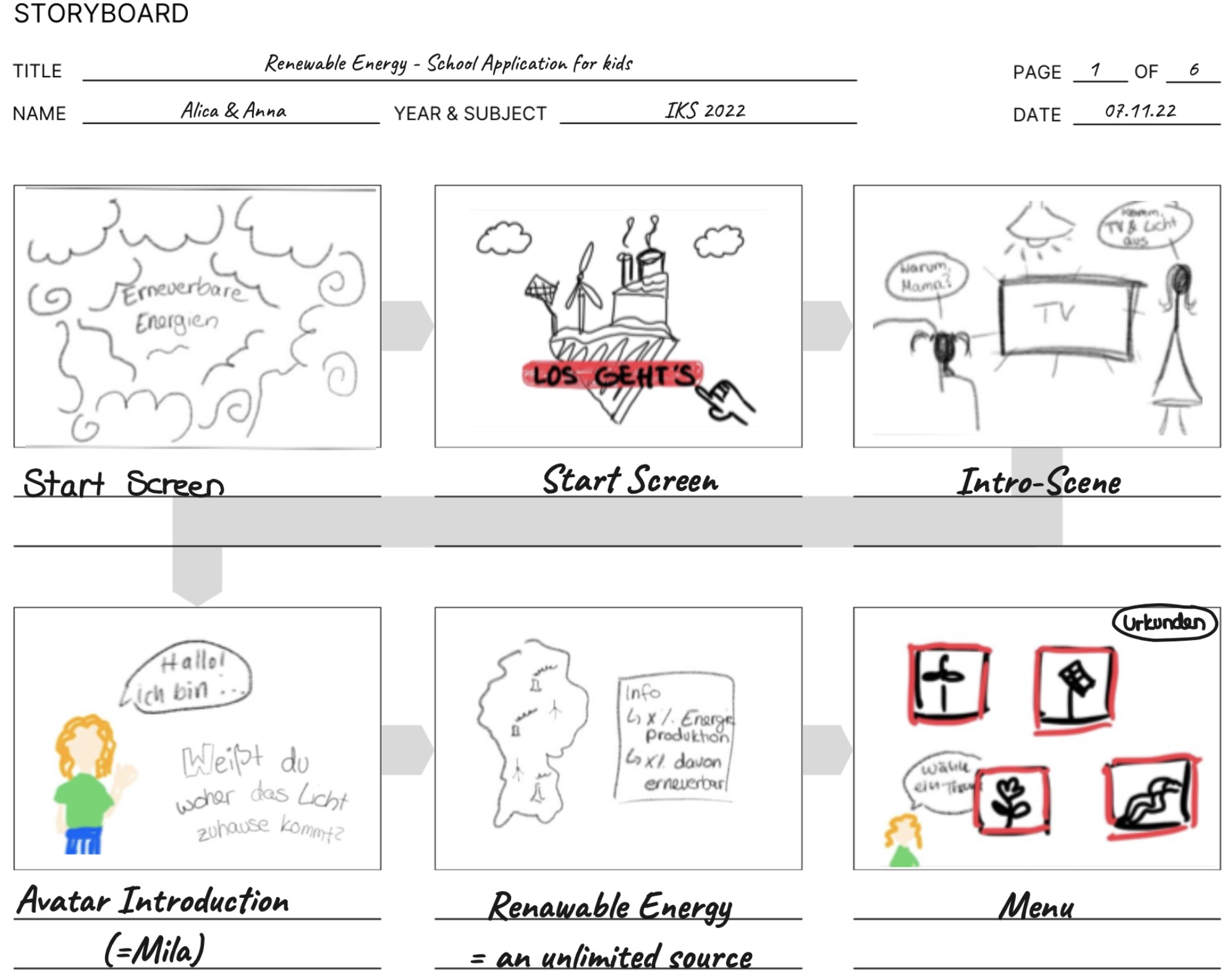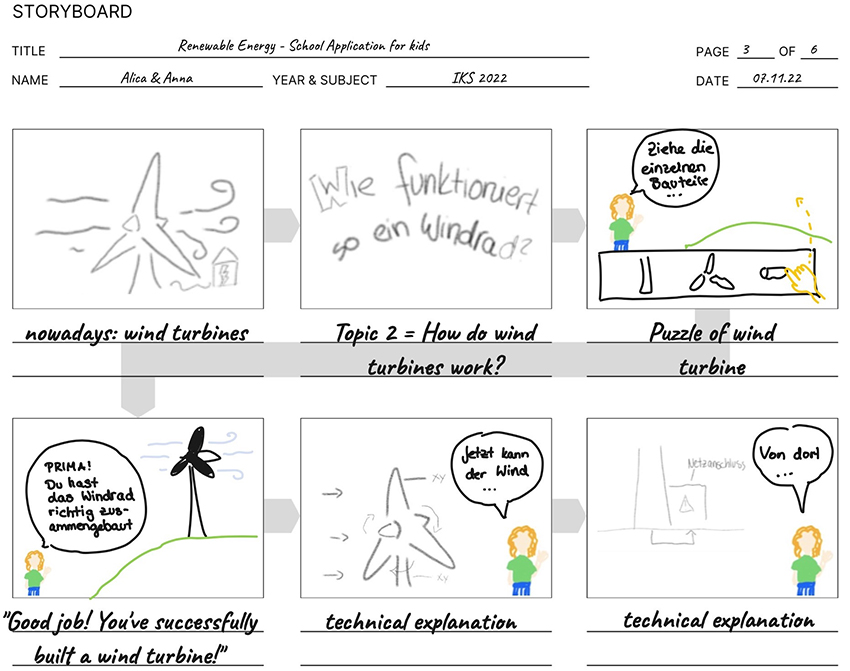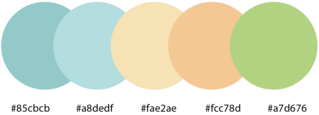Learning App - Renewable Energy
Our learning app for renewable energy, specifically designed for elementary school children aged 8 to 10, was an exciting and educational project that I would like to showcase in my portfolio. This project was implemented in close collaboration with my classmate Anna Ligon as part of the 'Interactive Communication Systems' course. Its aim is to introduce children to the world of renewable energy in a playful and informative manner.